08 Nov

Some of you may be familiar with Calendarz, our no code app that allows to easily create events and drag-and-drop “Add-to-Calendar” links in Salesforce Marketing Cloud’s Emails.
As trivial as it may seem, there was no Content Block for that purpose…
Calendarz went live last year and after a few clients and releases, we ended up with a frequent ask related to the app.
“Can you create a Countdown Content Block?”
Why not?
After all, what is a Countdown Timer?
It’s a live updating timer. A view is generated every time one of your customers opens an email.
A common feature in email marketing is to create a sense of urgency for limited-time offers or upcoming events.
What if you were asked to add one today in an SFMC Email? You’ll have to know one or two things about programmatic languages such as SSJS or AMPScript.
No drag-and-drop content block is available for this purpose.
How we came up with the current solution?
At first, we thought about a specific Countdown app. However, our Product Owner pointed out the fact that a countdown requires an event timestamp. Just as Calendarz.
Also, the business use-case for Calendarz is to reduce no-shows… creating an urge towards a special event pretty much looks like its twin brother.
There was a challenge though…
Previous to being a Software Vendor, we were a Salesforce Consulting Partner… And we have had to deal with deliverability issues for years.
JavaScript in an Email?
Na!
So what?
Simple as hell! We generate a 2 minutes GIF at email open… and you won’t end up in SPAM!
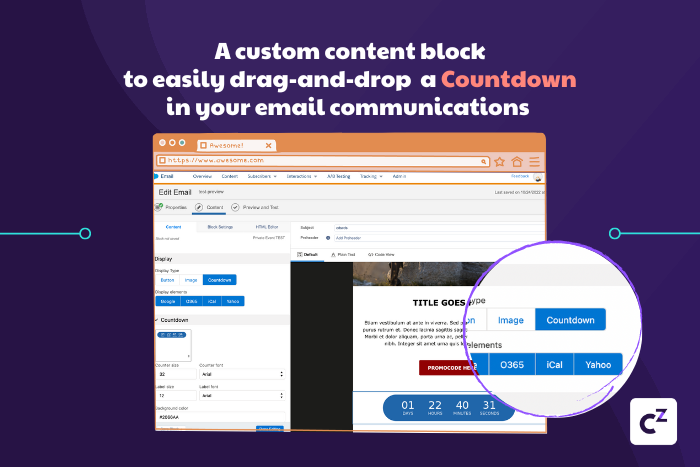
What's next?
Calendarz still has a lot of potential new features around time. It is already more than just a Calendar link generator!
For the Countdown timers feature, there are three displays as of now but we have half a dozen more in the backlog…
Stay tuned!
Related Post
Subscribe to receive notifications of new posts
Categories
- Data (4)
- Facebook (2)
- Happy @ Work (1)
- Instagram (2)
- Marketing Technology (29)
- Meta (2)
- TikTok (6)
app (7) calendarz (1) content builder (2) datorama (1) email builder (1) event (3) facebook (1) instagram (1) interaction studio (1) lead scoring (1) loyalty management (1) marketing strategy (4) salesforce (7) salesforce data cloud (1) salesforce marketing cloud (24) tiktok (3) voucher (5) whatsapp (2)
Copyright © 2019 Cezium. All rights reserved.



