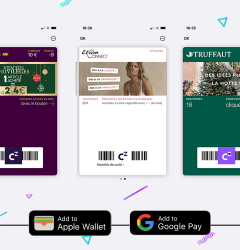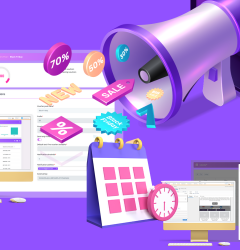31 Aug

On June 7th, at the WWDC (WorldWide Developers Conference), Apple presented the new features of iOS 15, iPadOS 15, macOS Monterey and watchOS 8.
The new privacy-related features will allow users to better control and manage access to their own data.
What's changing for Apple Mail and when?
With iOS 15 Apple will offer an option, which can be enabled, called Mail Privacy Protection in the Mail app.
The main characteristic of this feature is to protect the user from tracking pixels at the bottom of emails. As a reminder, these invisible pixels allow marketing teams to track the opening of their communications but also to retrieve the device used, the time of opening or the IP address.
This functionality also masks the IP address. People sending communications will neither be able to associate this IP address with other online activities, nor determine the location.
No roll-out date has yet been announced. The beta is currently being tested, so it is possible that a stable version of iOS 15 will be available in the autumn.
What are the impacts?
The opening rate is of course the KPI that will be most impacted. But there are other consequences to take into account:
- Reactivation or follow-up campaigns on non-openers ;
- A/B tests whose results are linked to opening ;
- Dynamic content: counters, weather, AMPScript, etc. ;
- Send time optimization (STO) calculation or other AI-related elements (Einstein) ;
- Deliverability monitoring ;
- New IPs warmup.
So many elements that need preparation for the arrival of iOS 15, regardless of the proportion of Apple users (and others using Apple Mail) in your base.
How to prepare?
Where the opening indicator (or IP address) will most likely disappear for Apple users, the click indicator remains.
To prepare for this change, it is necessary to:
- Determine the share of your global target by email client and, most particularly, as you will have understood, the percentage of Apple users ;
- Calculate the rate of clickers on the delivered ones, this new KPI will be a good basis for your future reports ;
- Create an audience of non-Apple openers ;
- Clean up your contact list to keep a good deliverability, keep in mind this is linked to positive engagements of which openings are part ;
- Check and update your preference center to separate targets according to their communication preferences ;
- Check and update your automation programs using opening events ;
- Take advantage of this transition to do as much A/B testing as possible to maximize future engagement with your contacts.
To facilitate the analysis of the base and related impacts, Litmus has added an Apple Audience Report section to its Email Analytics functionality. This report uses the last 90 days of data retrieved using Litmus tracking codes. If you have already set up this feature, then you already have access to a view of your Apple customers.
Related Post
Subscribe to receive notifications of new posts
Categories
- Data (4)
- Facebook (2)
- Happy @ Work (1)
- Instagram (2)
- Marketing Technology (29)
- Meta (2)
- TikTok (6)
app (7) calendarz (1) content builder (2) datorama (1) email builder (1) event (3) facebook (1) instagram (1) interaction studio (1) lead scoring (1) loyalty management (1) marketing strategy (4) salesforce (7) salesforce data cloud (1) salesforce marketing cloud (24) tiktok (3) voucher (5) whatsapp (2)
Copyright © 2019 Cezium. All rights reserved.