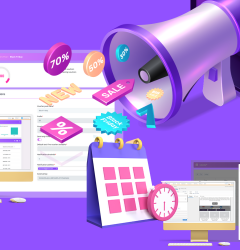08 Apr
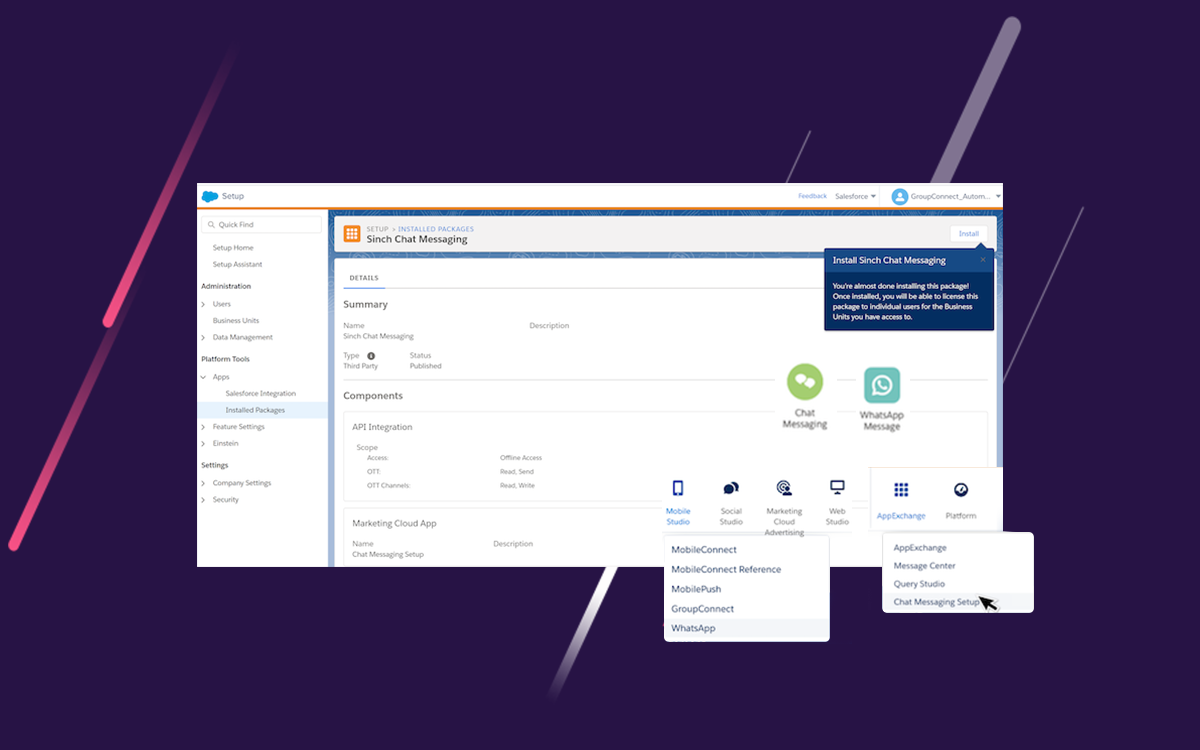
Focus on WhatsApp in Marketing Cloud
This article has been updated with the February 2023 release notes.
The January 2021 Salesforce Marketing Cloud release announced the ability to send messages to customers via WhatsApp using the Chat Messaging feature. This extended the possibilities for omnichannel engagement through today’s most widely used instant messaging application (according to a Statista study; WhatsApp now has over 1.6 billion users in 180 countries).
Sending WhatsApp messages from Marketing Cloud is enabled by Sinch‘s Whatsapp Chat Messaging, an official partner.
The February 2023 Salesforce Marketing Cloud release has also announced Meta’s WhatsApp Business Messaging to keep expanding your omnichannel engagement.
Although it is important to note that once you purchase the WhatsApp-First Business Messaging SKU, outbound messages and existing journeys/templates on the Sinch app will stop working. To use WhatsApp-First Business Messaging, you must create a new WhatsApp business account, register a new phone number, and create new templates, journeys, and audiences.
Template and Session messages
Two types of WhatsApp messages can be sent from Salesforce Marketing Cloud.
Template messages
These are transactional messages (order confirmation, payment confirmation, abandoned cart reminder). These template messages need to be approved by WhatsApp before sending to ensure they do not include any promotional content. Given that, a template with an invalid URL will be rejected.
You can create and use up to 250 templates per WhatsApp business account. The messages have a 60-character limit for headers, and a 20-character limit for button text. But the character limit for messages is 1,024 characters, that’s plenty of characters! Yet be careful as Facebook rejects messages that exceed these limits.
With Sinch’s WhatsApp Chat Messaging, you can’t edit an approved template. Instead, submit a new template message for approval. You can share an approved template across channels but not across business units.
With Meta’s WhatsApp Business Messaging, you can edit an approved template once every 24 hours.
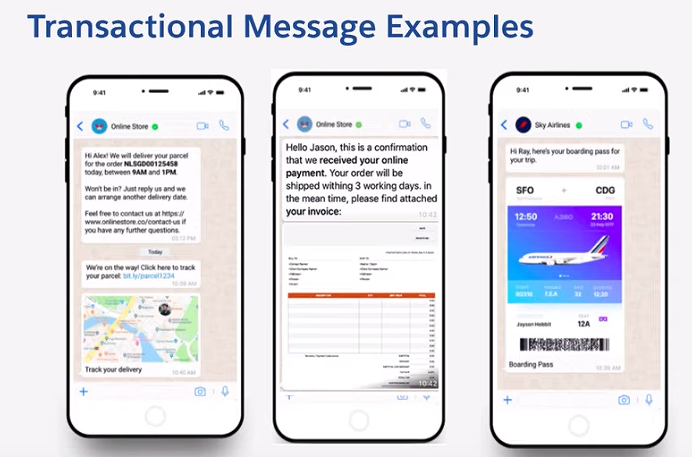
Session messages
These messages are replies to conversations initiated by the user. They do not require approval; their form is free. A session message can be up to 4,096 characters, including personalization and emoji. Facebook rejects messages that exceed these limits.
Responses are automated and can be welcome messages, product advice, but also preference requests to collect personalization details from your audience. They are therefore more appropriate for improving your customer engagement.
These automated responses are set up in a journey with a Inbound Chat entry source. The keywords are defined from the messages sent by your audience, which will then generate the appropriate response from you. Session messages can also be the subject of non-automated responses from the relevant team (customer service, sales team, etc.)
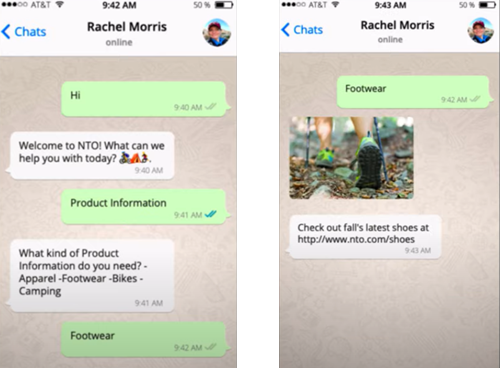
An essential consent
Whether it is via a website, interactive voice server processes or a conversation, companies should respect the following conditions when requesting consent from their target:
- Use Journey Builder to send emails or SMS messages to ask your customers to opt-in. Do note that you can’t use Journey Builder Engagement Splits and Campaigns with WhatsApp messages;
- Make it clear to the prospect/customer that they agree to receive messages via WhatsApp;
- Explicitly state the name of the company to which the prospect/customer is giving consent;
- Comply with their Business Policy.
Getting started with WhatsApp business
To take advantage of this new communication channel with your customers, several prerequisites are necessary:
- Create a Meta Business account with your legal business name, phone number, website URL, and email address;
- Create a WhatsApp Business account with your company phone number, a category and the desired display name (Business profile);
- Have a business verified by the platform: once created, your account will go through the Terms of Service and Commerce Policy automatically;
- For Sinch’s Whatsapp Chat Messaging, install the package on Marketing Cloud;
- For Meta’s WhatsApp-First Business Messaging, allow your Salesforce WhatsApp Business account to access your Facebook account information. After setup, your account is set as pending in the list of connected accounts. Do keep in mind that it can take up to 48 hours for Meta to approve an account.
After a number is activated with Salesforce, it can only be associated with a single org (sandbox or production) at a time.
You will then be able to create templates for your transactional messages and submit them to WhatsApp for approval.
Perform with WhatsApp business
Best practices
To get the most out of your WhatsApp communications, remember to build trust with your audience by only interacting with users who have opted-in. Be cautious about the frequency of messages and avoid overwhelming your prospects/customers.
A watchword: work on personalized (personalization tags or AMPScript) and optimized (synthetic) content. The tone used on the platform must be personal while remaining creative and dynamic. Do not hesitate to use all types of media: images, gifs, and documents, but not stickers, audio files, locations, or contacts.
Finally, your strength will be to have a consistent brand image reinforced by the use of this channel.
What makes WhatsApp business from traditional SMS?
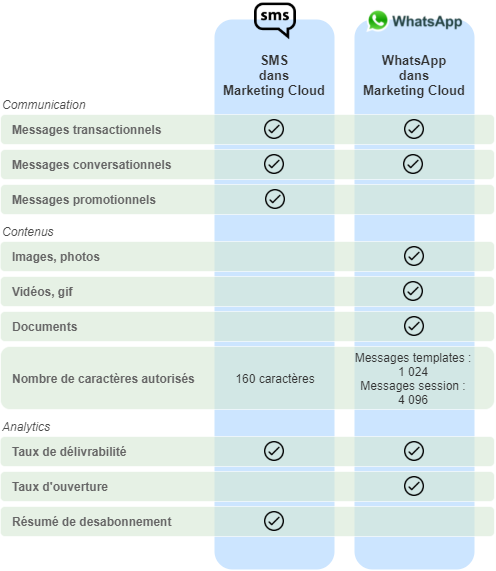
WhatsApp messages are generally less expensive (in France and internationally) than traditional SMS messages.
Users are less limited in terms of characters when sending WhatsApp messages than when sending SMS which can easily generate additional costs beyond the 160 characters.
In terms of available metrics, the ability to track the open rate for WhatsApp messages is a significant strength over SMS in Marketing Cloud. Sends, deliveries, read, and failed statuses are aggregated and reported via the Salesforce platform. WhatsApp doesn’t give opt-out information back to brands, so you will have to discern opt-out rates by evaluating bounces.
A channel already adopted by several companies
With all of its features, WhatsApp is ideal for the integration of a cross-channel journey at any point in the user experience: live customer support or after-sales service, cross-selling or notifications of account creation, order or delivery status.
"WhatsApp is a new service channel for KLM Royal Dutch Airlines to communicate with our customers. When they sign up, KLM customers receive information and flight documents and have access to 24/7 support from the world's largest dedicated social media team."
Martine van der Lee
- KLM Royal Dutch Airlines
WhatsApp supports a wide range of communication media. A company adopting this channel as part of its CRM strategy can easily consider creating a complete value chain around the platform, from sending out satisfaction surveys to promotions.
This is the case of B2W, which uses WhatsApp to create post-purchase engagement:
"WhatsApp fits with our vision of customer proximity and our initiative on post-sales digital engagement. This is just the beginning and we are very excited."
Jean Lessa
- B2W
Similar social networks
The expansion of customer engagement possibilities enabled by WhatsApp messaging from Marketing Cloud makes us wonder about the use of similar social networks in Asia. Applications such as WeChat (China), Line (Japan) or KakaoTalk (South Korea) are increasingly in the news, and for good reason: beyond sending text or voice messages, sharing media (photos, videos), or adding stories -existing features for WhatsApp- these platforms allow, among other things, ordering meals, streaming music or making payments.
In addition, on WeChat, companies can create a so-called “official WeChat account”, comparable to Facebook pages, allowing them to promote their brand/company. These accounts can be followed and thus appear in the mainstream of users’ chats and allow the sending of up to 4 promotional messages per month per user.
On the WhatsApp side, it is currently impossible to send promotional communications and there is still some way to go for the application to eventually align itself with Asian models. Through Sinch’s Chat Messaging and Meta’s WhatsApp Business Messaging, Marketing Cloud is ensuring that it can keep up with future developments on the platform.
Related Post
Subscribe to receive notifications of new posts
Categories
- Data (4)
- Facebook (2)
- Happy @ Work (1)
- Instagram (2)
- Marketing Technology (29)
- Meta (2)
- TikTok (6)
app (7) calendarz (1) content builder (2) datorama (1) email builder (1) event (3) facebook (1) instagram (1) interaction studio (1) lead scoring (1) loyalty management (1) marketing strategy (4) salesforce (7) salesforce data cloud (1) salesforce marketing cloud (24) tiktok (3) voucher (5) whatsapp (2)
Copyright © 2019 Cezium. All rights reserved.