26 Jun
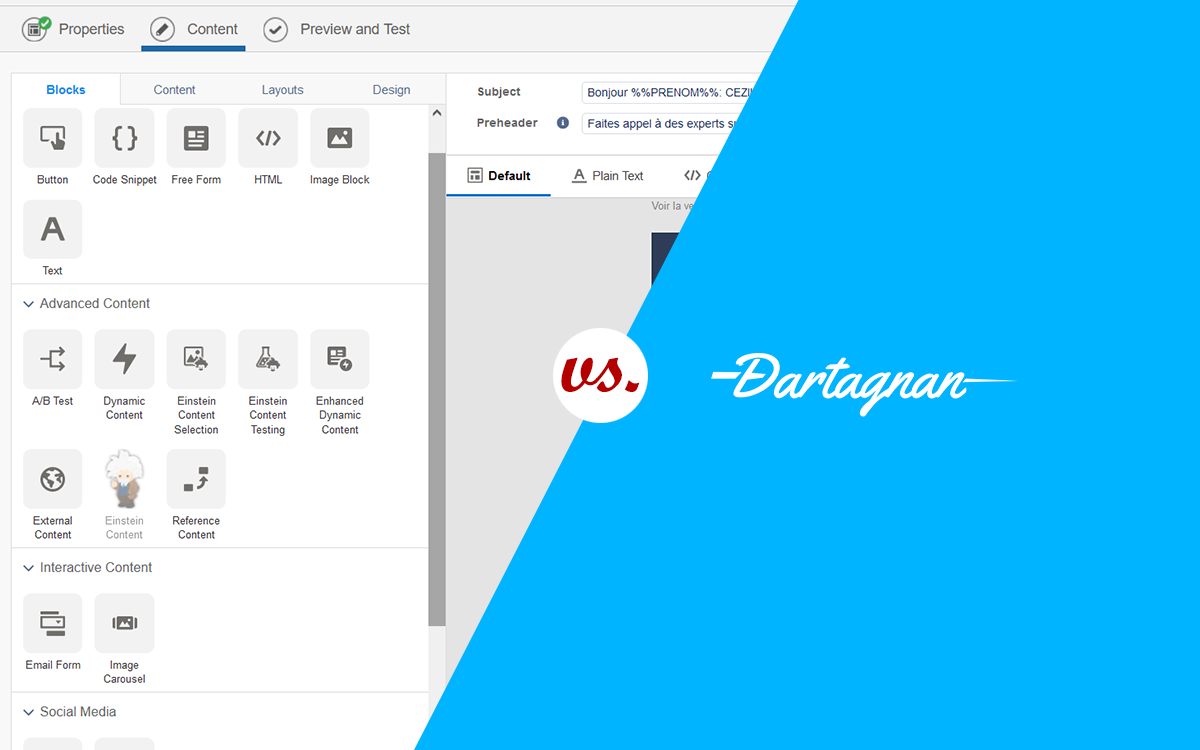
Clash of email design champions! Cezium compares the capabilities of Salesforce Marketing Cloud’s Content Builder module with the now renowned Dartagnan tool.
Availability
Both as SaaS; Content Builder is included in the Salesforce Marketing Cloud licence, while Dartagnan is available as a standalone product on a dedicated site.
As Content Builder is in Salesforce Marketing Cloud, access to the module is included. The “advanced” content is still dependent on the Marketing Cloud edition. Users must have access to Marketing Cloud, but can be restricted to designing content to avoid off-schedule submissions.
Dartagnan has a set-up cost, including integrating templates -or redesigning them- into the tool, and then a monthly licence depending on the number of users and features. Users can exchange via the application to validate the content.
Once the choice has been made between using Content Builder (included in the Marketing Cloud licence) and/or Dartagnan (monthly licence), as the two tools can complement each other, it is very useful to move on to training the teams.
Training
Getting to grips with a new tool is never easy.
Salesforce provides Trailhead content and accelerator webinars on how to use Email Studio/Content Builder. When implementing Marketing Cloud, an agency can train teams on the tool.
Dartagnan, a recognised training organisation, helps teams to get to grips with its platform.
The training will therefore be carried out either using Salesforce resources, or by an agency, or by Dartagnan if this tool is chosen. Following this training, the marketing teams will have access to the tool of their choice and all the available functionalities.
The functionalities
The two e-mail builders are fairly comparable in terms of functionality: management by folder/campaign to make life easier for the teams, creation of reusable blocks or an e-mail from A to Z, drag and drop between blocks, locking of certain zones, etc.
In addition to all the features offered by Content Builder and Dartagnan, these tools have been enhanced with the “must-haves” of emailing:
- an integrated media library;
- an advanced mode, for integrating portions of HTML code
- an “email rendering” mode (optional, carried by Litmus in Salesforce Marketing Cloud);
- test mailings. Using Content Builder enables to test the customisation in real time, which is not possible from Dartagnan;
- quality control. More advanced in Dartagnan, alert messages inform about the implementation of good deliverability practices (102Kb, links comprising a space, etc.).
- an approval feature to review and approve the content created.
Apart from the similarities in many features, Content Builder and Dartagnan stand out in terms of responsiveness, the blocks available and the innovations implemented for each.
Responsive or not responsive
Both offer easy responsive design with one-click switching between desktop and mobile modes. Dartagnan has the particularity of also having a tablet mode.
Dartagnan quickly enabled the teams to obtain an optimised version with the possibility of displaying elements only on the desktop, and thus hiding them on mobile. This same functionality is now available via a button in the Content Builder interface. No need to hard-code a “display: none” mode for desktop and its opposite “display: block” on mobile!
Blocks/modules
Both tools are made up of blocks/modules. In Content Builder, layouts are proposed from the editor. Dartagnan will require the creation of modules when setting up the tool, but afterwards, teams can save their blocks as modules for use by all.
The classic blocks are on both tools: Text, Action Button (CTA), Image, Code.
Content Builder stands out by offering:
- A/B test: allows you to create two different content areas and track which one performs better;
- Dynamic: displays targeted content according to defined rules, based on attributes or field values;
- Einstein Content: Einstein selects an image, from the asset catalogue, at the time of opening;
- Live Weather: Displays an image based on the local weather (IP address of the device) at the time of opening.
It is possible to go further in Content Builder with Salesforce’s specific language: AMPScript. The following AMPscript functions reference content blocks and images: ContentBlockbyID, ContentBlockbyKey, ContentImagebyID, ContentImagebyKey. Perfect for reusing content, or modifying promotional banners without altering the templates!
This more technical aspect, linked to AMPScript, can also be found in Dartagnan by using an HTML Code block in the right places in the template. However, beware, code verification will only be possible in Content Builder. The easiest way is to create the code in Salesforce Marketing Cloud and then, once it has been validated, copy it into Dartagnan.
Dartagnan stands out by offering blocks:
- Section: allows you to distinguish between preheader, header, content and footer;
- Group: add a dependency between several contents;
- Separator: allows you to define an “empty” height to counteract the use of spacer.
- Image: can display an image… in the background! With the possibility of putting editable text on the image (thanks to the Group feature). This feature, not available natively in Content Builder, is a real asset for retail emails.
Innovations
Innovations are added to each platform but are not the same.
Where Dartagnan has chosen to integrate video easily into the email, Content Builder has opted for image carousels (up to five images in rotation) and interactive forms (customer service, progressive profile, etc.), notably thanks to its complementary CloudPages landing page functionality.
If a feature is needed but missing in Content Builder, such as video auto-play, the interface can be upgraded with custom blocks available in the AppExchange or for development! Want a different WYSIWYG editor like QuillJS? This is now possible. For Dartagnan, it is perfectly possible to explain the necessary functionalities to the account managers, and some of them can even be developed for the teams – at an additional cost – without waiting for them to become widespread.
Both tools offer responsive templates for managing content using a variety of blocks: CTA, background image, dynamic block, Einstein Content, etc. By using the blocks and innovations of each, such as the videos in Dartagnan or the interactive form in Content Builder, the composed template will be as close as possible to the customers. Despite this, there are some limitations to be noted for each tool.
Limitations
In Content Builder, the template can quickly become overloaded, but can still be customised here and there. Dartagnan allows an easy design, down to the pixel. This is why, even if it is not necessary to master HTML/CSS, designing in Content Builder will be simplified with some knowledge.
Another limitation, which is expected, concerns modifications to the Dartagnan template. Once the test mailing has been received, if the e-mail needs to be modified (Outlook, etc.), it will be necessary to return to the tool, make the modifications and re-export the .zip file in order to reimport it into the routing tool for the test mailing. This can quickly become time consuming if the Email rendering feature is not enabled.
A template modified in Content Builder will not be automatically modified in Journey Builder (the module that allows you to create journeys). You will have to go to the active journey, double-click on the email activity, edit and save the changes.
The final limitation is that, where Dartagnan allows you to simply copy and paste blocks (at the same level, section or group), Content Builder does not allow you to duplicate a block and then drag it into another layout.
If Content Builder suffers from customisation at the margins without code knowledge, Dartagnan helps with free template design. However, where Content Builder is integrated with Salesforce Marketing Cloud, and therefore very easy to use for checking content and sending the email, Dartagnan suffers from its independence with repetitive steps of editing, exporting, importing to change an element before sending. These two tools complement each other in their limitations, with Dartagnan making it easy to design a template, even with AMPScript, and Content Builder making it possible to check this content before sending. And if issues persist, the support team for each tool is available to assist you.
Problems? Did you say problems?
The Salesforce teams will be available fairly quickly in the event of a problem with Content Builder, although most of the communication will be in English. Communications are sent out with each release, explaining all the new features and bug fixes in Salesforce Marketing Cloud.
Dartagnan is a French company, made up of experts (integrators, UX) and therefore has support in French. A team dedicated to user experience can assist in optimising templates. Regular meetings with the account manager will also allow to discuss any problems encountered and to present new features to the business teams.
Conclusion
Following this comparison of Content Builder and Dartagnan, we note a certain similarity in the capabilities of each. Despite this, we also note that where one tool is weak in one aspect, the other can easily strengthen that point.
One thing is certain, for use in Salesforce Marketing Cloud, Dartagnan will complement what is offered in Content Builder. But Content Builder can also be sufficient if template design needs are moderate or if teams have a good knowledge of HTML/CSS.
The use of one or both of these tools will therefore depend on the application.
Content Builder
-
Synergy with other Salesforce Marketing Cloud modules
Content creation, emails, SMS, LINE messages, etc.
-
Instant visualisation of customisation
When you select a (testing or sending) data extension, the personalization is automatically updated in the preview.
-
Highly advanced and dynamic content
Thanks to the simplified AMPScript language.
-
Evolutions
Possibility of upgrading Content Builder with custom blocks as needs be.
-
Languages
Mostly English language support.
-
Email code
Difficulty in retrieving HTML/CSS code for external use.
Possibility of needing an HTML/CSS integrator to achieve the desired result.
-
Easy to import
HTML/CSS code provided in .zip with previews.
-
Responsive
Responsive version for tablets.
-
Quality
High quality and visual control.
-
Dartagnan team helps to integrate
Can act as an agency by integrating templates into its tool.
-
Languages
No language barrier (especially French).
-
Licence
Monthly costs
-
Connectors
Few connectors with routing tools.
-
Limited data
Test mailings limited by lack of data in the tool.
Related Post
Subscribe to receive notifications of new posts
Categories
- Data (4)
- Facebook (2)
- Happy @ Work (1)
- Instagram (2)
- Marketing Technology (29)
- Meta (2)
- TikTok (6)
app (7) calendarz (1) content builder (2) datorama (1) email builder (1) event (3) facebook (1) instagram (1) interaction studio (1) lead scoring (1) loyalty management (1) marketing strategy (4) salesforce (7) salesforce data cloud (1) salesforce marketing cloud (24) tiktok (3) voucher (5) whatsapp (2)
Copyright © 2019 Cezium. All rights reserved.



