15 Dec
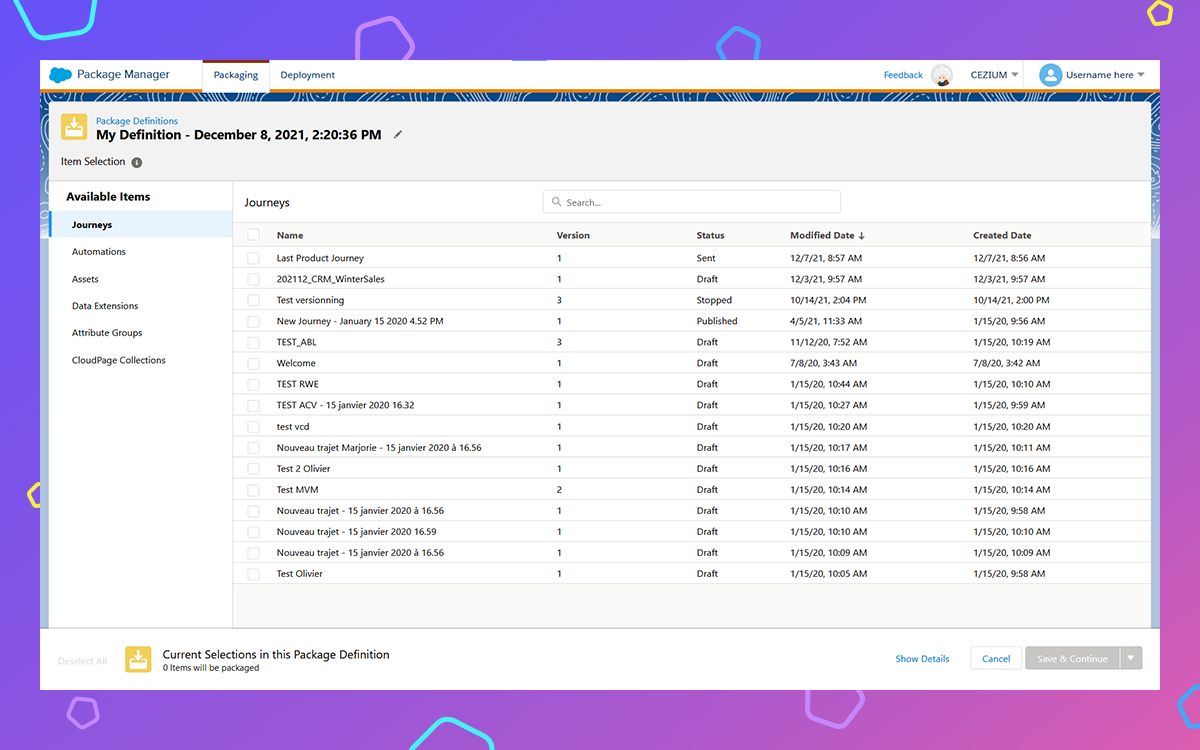
How do you optimize your Salesforce Marketing Cloud multi-BUs projects? At CEZIUM we use a new tool: Package Manager!
To find out more about the Salesforce Cloud Marketing Package Manager, we asked Marie Brochard, Lead Delivery Marketing at CEZIUM. Find out the answers below. Enjoy your reading!
What is Marketing Cloud Package Manager?
Marketing Cloud Package Manager is a tool for deploying Marketing Cloud assets from one business unit (BU) to another or more. It allows the import and export of different types of content from one instance to another.
This was a long-awaited feature. While the deployment of assets from one environment to another has been possible for a long time for Sales Cloud or Service Cloud, Marketing Cloud lacked this feature. Everything had to be manually set up again in the new BU.
Deployment Manager, which has been available on the AppExchange since 2019, allows assets to be transferred from one BU to another. However, this application only allows a single selection of these assets. Package Manager, as its name suggests, allows the selection of asset packages by automatically grouping all the assets used for a setup.
For example, if an automation is to be deployed, this tool will automatically include in the package the automation: activities, data extensions, etc. involved in this automation.
As of now, Package Manager allows the deployment of :
- journeys (Journey Builder) but note that deployed push activity isn’t editable and mobile SMS content will require additional setup,
- content (Content Builder),
- data models (data extensions and attribute groups in Contact Builder),
- folders,
- automated activities (Automation Studio)
- microsites, landing pages and CloudPagesURL AMPscript functions (Web Studio).
There’s no limit to the number of items that can be included in a packaged solution. But each item must be smaller than 5 MB, and the packaged solution can’t exceed 50 MB.
What issues does this functionality address?
Package Manager enables the deployment industrialization of already configured elements from one BU to another.
This functionality is therefore useful in a multi-BU context. It can be used for deployment from a sandbox BU to a production BU. Likewise, it saves up time during an international deployment from a parent BU to the children BUs of each country.
What does it do?
Of course, deploying elements as they have been configured and tested avoids errors that could occur when manually replicating the settings.
The most significant advantage of this tool is the time saved on the set-up of a new BU: 80% gain on the build and testing workload. Similarly, assets are available faster for the business: 60% on the Time to Deliver.
Do you know another way to save time on your campaigns? Find out about our voucher app for Salesforce Marketing Cloud!
Related Post
Subscribe to receive notifications of new posts
Categories
- Data (4)
- Facebook (2)
- Happy @ Work (1)
- Instagram (2)
- Marketing Technology (29)
- Meta (2)
- TikTok (6)
app (7) calendarz (1) content builder (2) datorama (1) email builder (1) event (3) facebook (1) instagram (1) interaction studio (1) lead scoring (1) loyalty management (1) marketing strategy (4) salesforce (7) salesforce data cloud (1) salesforce marketing cloud (24) tiktok (3) voucher (5) whatsapp (2)
Copyright © 2019 Cezium. All rights reserved.



